Unleashing Nvidia's Llama 3.1 Nemotron: The Future of AI Innovation
Oct 27, 2024 | 3 min read
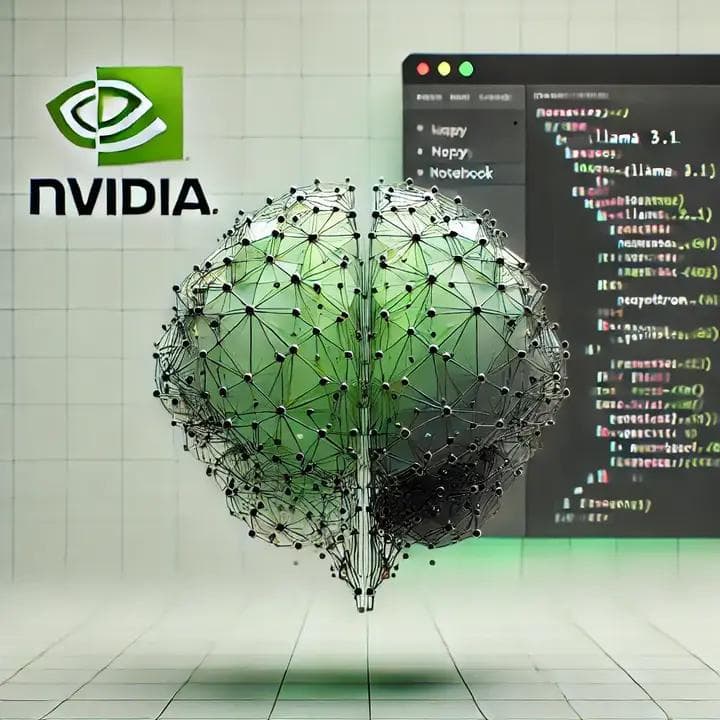
In an ambitious leap forward, Nvidia has recently debuted its latest language model, the Llama 3.1 Nemotron, a colossal architecture that flaunts an astounding 70 billion parameters. This formidable model is tailored for instructional applications and is currently in a preview phase, offering a tantalizing glimpse into its power. This article delves into its sophisticated capabilities, explores the intricacies of its API, and provides an instructional guide on deploying it effectively, especially within a Jupyter Python notebook environment.
Understanding Llama 3.1 Nemotron
Nvidia's Llama 3.1 Nemotron emerges as a groundbreaking addition to the landscape of large language models. With an expansive 70 billion parameters, this model is engineered for advanced AI applications, setting a high benchmark in machine learning dynamics. Although still in the preview stage, it offers a range of APIs for experimental purposes, providing early adopters with an opportunity to explore its potential.
Initiating API Access
To unlock the potential of Llama 3.1 Nemotron, one must first obtain a unique API key. This key permits access to the model's functionalities across various programming environments, including Python, Node.js, and shell commands. This guide emphasizes Python usage within a Jupyter notebook for an interactive experience.
Configuring Your Jupyter Notebook
With your API key on hand, the following steps will help you configure your Jupyter notebook to harness Llama 3.1 Nemotron's capabilities:
Launch a new Python file within your Jupyter notebook.
Import the essential libraries, particularly the OpenAI package, which is necessary for making calls to Nvidia’s API.
Securely set your API key within the notebook to authenticate and authorize your requests.
Testing API Functionality
With the initial setup complete, it’s time to test the API's responsiveness with basic queries. For instance, a simple command such as:
print("What is 1 + 1?")
# Should return
# Output: 2This response confirms that the API is functioning as expected, processing even the most straightforward queries accurately.
Creating an Interactive User Interface
While Jupyter notebooks provide a solid foundation, a web-based user interface can elevate the interaction experience. Leveraging Hugging Face’s platform allows us to create a dedicated space to host Python applications, enhancing the user experience.
Developing a Hugging Face Space
To set up a Hugging Face space as an interface, follow these steps:
Navigate to Hugging Face and create a new space dedicated to this application.
Ensure all necessary dependencies are included, particularly the OpenAI package, which facilitates API interaction.
Construct the main application code, ensuring the base URL aligns with Nvidia’s API rather than OpenAI’s.
Deciphering the Application Code
The application code orchestrates interactions, handling user inputs and presenting responses seamlessly. Here’s a synopsis of its core functions:
- A client is created using the OpenAI package, configured to interact with Nvidia’s API.
- The user interface incorporates a sidebar for instructional text and a primary chat area for user inputs.
- When a user submits a question, a loading spinner appears, signaling that the system is processing the request.
Handling Responses Effectively
A unique facet of the Llama 3.1 model is its approach to response delivery. Unlike some models that consolidate answers into a single JSON object, Llama assembles its output in multiple segments. This design decision speaks to the model's architecture and Nvidia's strategic transition from hardware to cloud-based solutions.
Inquiring Complex Scenarios
With the interface in place, users can begin posing more intricate questions. For instance:
What is the 12-month forecast for interest rates?
The model will generate an insightful response, often in an essay-like format, demonstrating its proficiency in delivering detailed, context-rich information.
Evaluating Performance
The Llama 3.1 Nemotron showcases impressive performance across queries that demand analytical reasoning and expansive knowledge. Its ability to furnish coherent, structured responses makes it a valuable asset for diverse applications, spanning from academic research to business intelligence.
Comparative Analysis with Other Models
When juxtaposing Llama 3.1’s responses with those of other models, its sophistication is evident. For example, if an undergraduate were to answer the same question, their response might lack the depth and precision that Llama 3.1 effortlessly provides. This comparison underscores the model’s potential to enhance educational and professional sectors.
In Closing
Nvidia’s Llama 3.1 Nemotron represents a formidable advancement in the realms of AI and machine learning. With its robust API, extensive functional capacity, and impressive performance, it is poised to make a substantial impact across various fields. Whether you’re integrating it into a project or exploring its capabilities, Llama 3.1 stands as a promising tool with transformative potential.
Thank you for reading! If you found this insightful, consider subscribing for more updates on AI innovation.